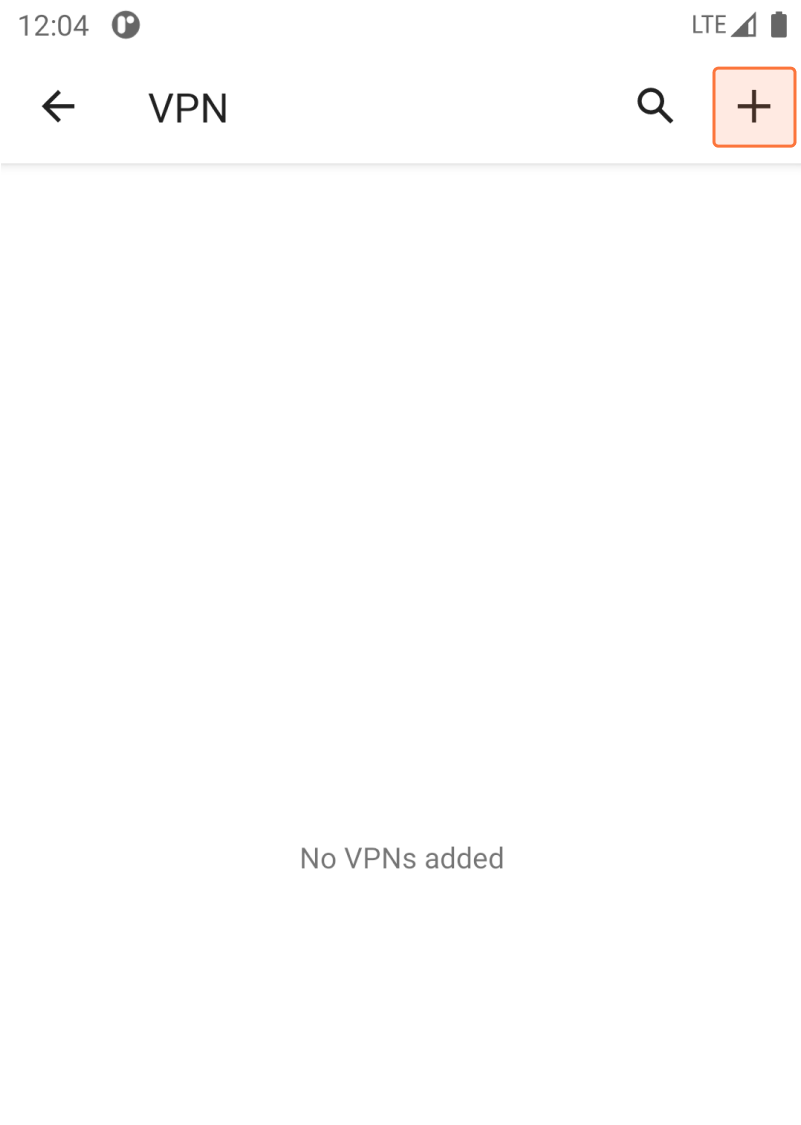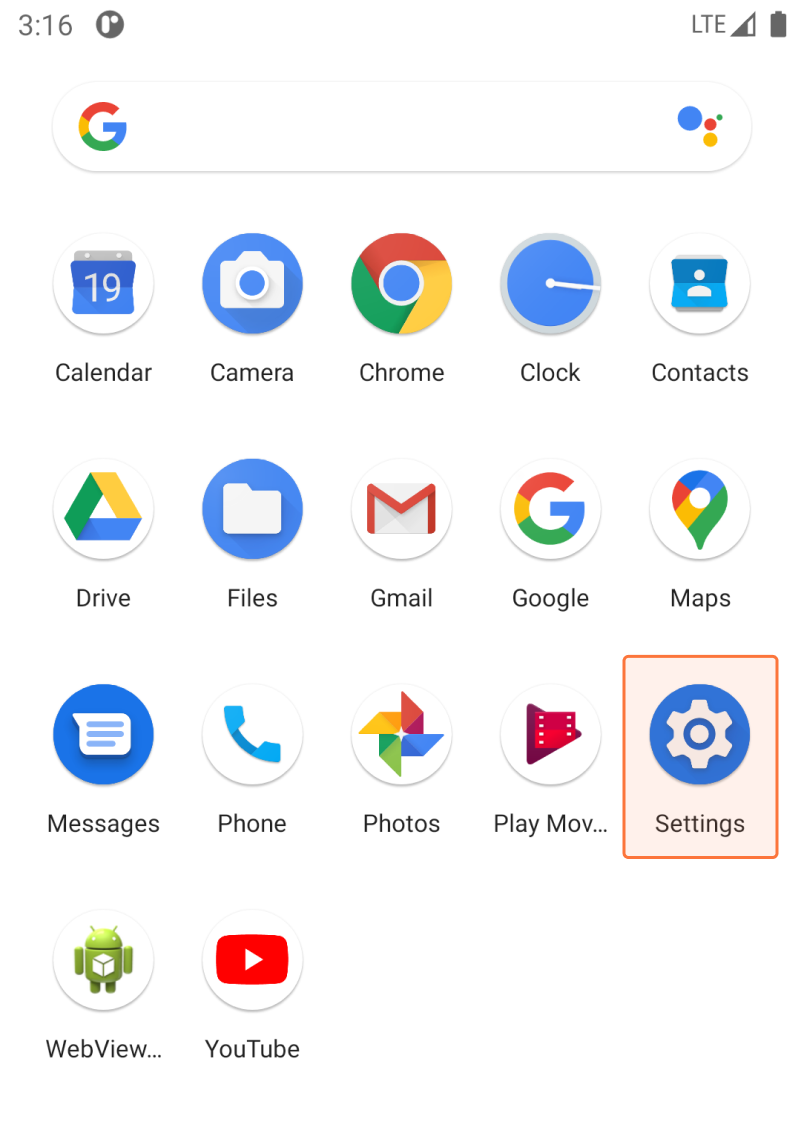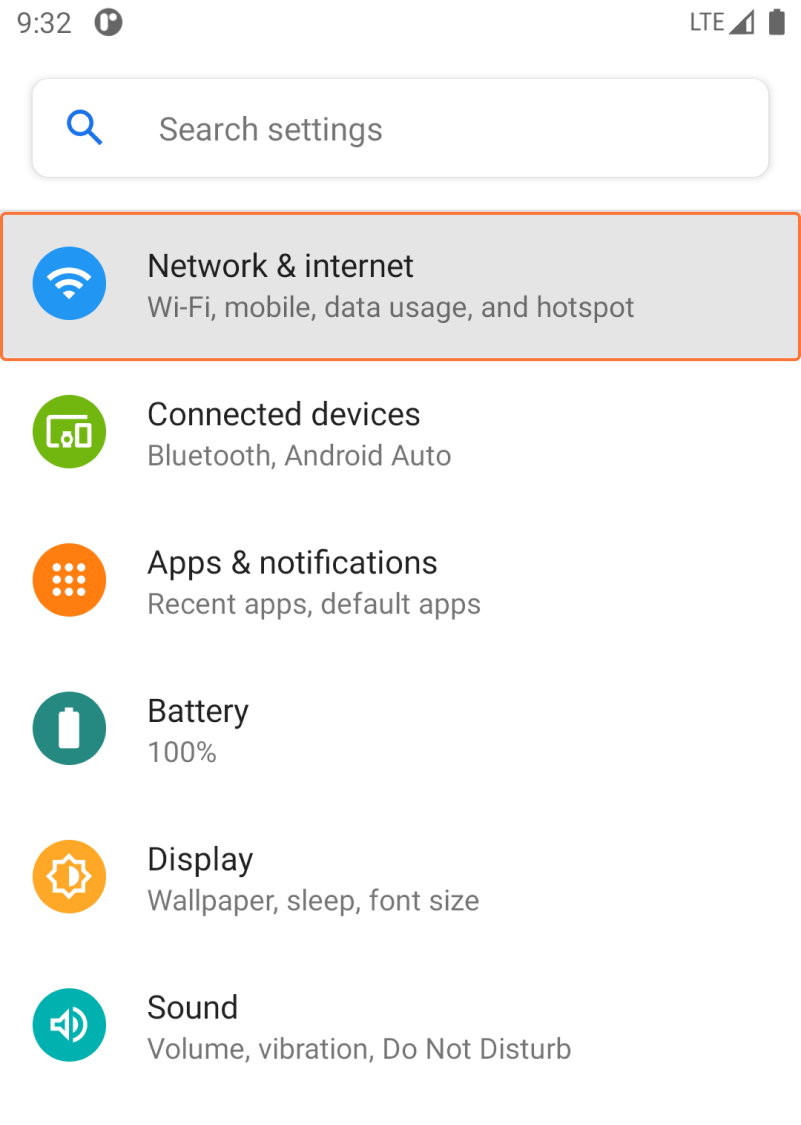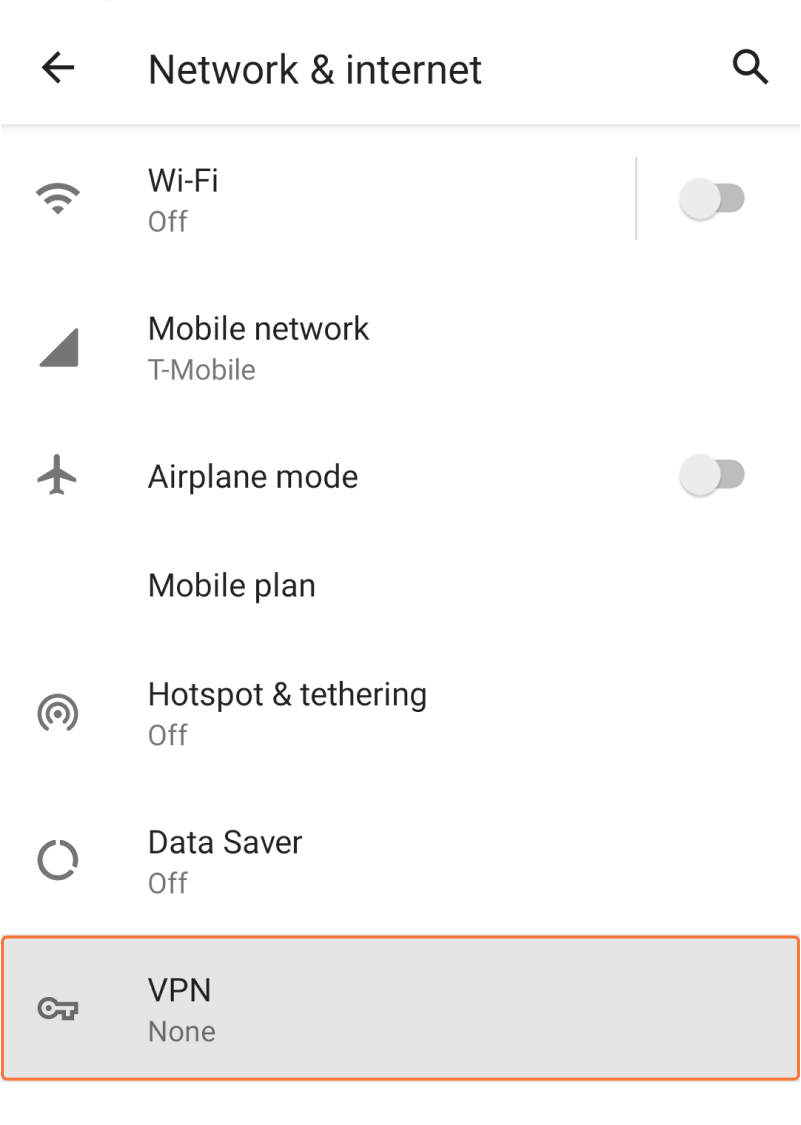How to Setup
on Android 11+
You can use Uplinks VPN without installing any app on Android 11+, only by creating a profile in the Settings panel.
· Some Android systems may not support IKEv2 VPN natively. In this case, we recommend using third-party IKEv2 clients from trustworthy sources, such as strongSwan. You may download the strongSwan Android app from the Google Play Store or the strongSwan download server.
Step 1
Go to Settings > Network & internet > VPN, tap "+" button on the top right corner to create new VPN profile.