How to Setup
on Windows
You can use Uplinks VPN without installing any client on Windows, only by creating a profile in the Windows Settings.
Tips: Please update Windows to latest version, and try to install the R10 R11 X1 CAs from Let’s Encrypt in case some authorization error occurs.
Step 2
Enter Server Address, select IKEv2 as VPN type, enter the Username and Password as following to connect.
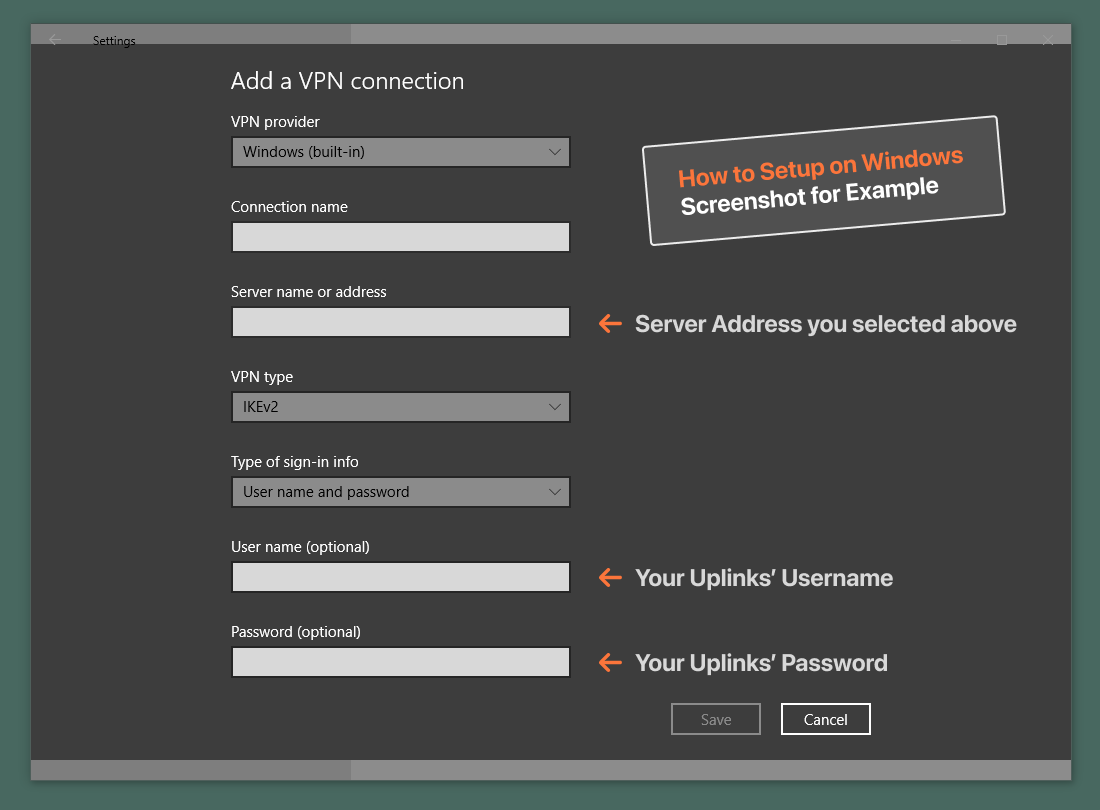
Tips : You can copy the server address you want to add.
Username
********
Password
********
Fill the “Server” and “Remote ID” field with Server Address you selected below.